< 폴더 경로 >

< app.py >
|
1
2
3
4
5
6
7
8
9
10
11
12
13
14
|
# jinja 탬플릿을 활용하여 static 폴더의 자료를 가져오는 예제.
from flask import Flask
from flask import render_template
app = Flask(__name__)
@app.route('/')
def index():
return render_template('index.html')
if __name__ == '__main__':
app.run(host='0.0.0.0', port = 80, debug = True)
|
< style.css >
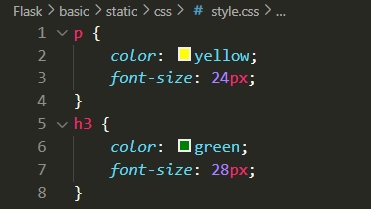
< index.html >
|
1
2
3
4
5
6
7
8
9
10
11
12
13
14
|
<!DOCTYPE html>
<html lang="ko">
<head>
<meta charset="UTF-8">
<meta name="viewport" content="width=device-width, initial-scale=1.0">
<link rel="stylesheet" type="text/css" href="{{ url_for('static',filename='./css/style.css') }}">
<title>static폴더 사용하기</title>
</head>
<body>
<p>url_for를 통해서 css적용하기</p><br>
<h3>url_for를 통해서 img 출력하기</h3>
<img src="{{ url_for('static',filename='Quokka.jpg') }}">
</body>
</html>
|

python이 정상적으로 실행되는 것을 확인한 후에
css에서 <p> 태그의 color 값을 yellow에서 royalblue로 바꿨다.
현재 페이지를 새로고침(F5)하면 css값이 변경될 줄 알았는데 그렇지 않았고
캐시된 콘텐츠를 무시하고 현재 페이지 새로고침(ctrl+ shift + r )을 사용하니 변경된 값으로 화면이 출력되었다.
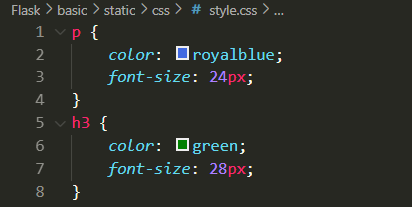

새로고침 버튼 없이
python을 실행할 때마다 변경된 적용값을 출력하고 싶으면
css값이 변수에 저장되어 출력될 수 있게 코드를 작성하면 된다.
|
1
2
3
4
5
6
7
|
<head>
<!-- 초기버전 -->
<!-- <link rel="stylesheet" type="text/css" href="{{ url_for('static',filename='./css/style.css') }}"> -->
<!-- 변수로 적용한 버전 -->
<link rel="stylesheet" type="text/css" href="/static/css/style.css?{{range(1,51) | random}}">
</head>
|
'PRACTICE > Basic' 카테고리의 다른 글
| [Flask] Sessions 예제 (0) | 2020.09.24 |
|---|---|
| [Flask] Cookies 예제 (0) | 2020.09.24 |
| [Flask] request.form 사용하여 key, value 값 전달 (0) | 2020.09.23 |
| [Flask] 컬렉션(Dictionary), Jinja template(%) 사용하여 score table 출력 (0) | 2020.09.03 |
| [Flask] request 사용하여 POST, GET 출력 (0) | 2020.09.03 |




댓글