Uploading Files — Flask Documentation (1.1.x)
Uploading Files Ah yes, the good old problem of file uploads. The basic idea of file uploads is actually quite simple. It basically works like this: A tag is marked with enctype=multipart/form-data and an is placed in that form. The application accesses th
flask.palletsprojects.com
Flask â File Uploading - Tutorialspoint
Flask – File Uploading Handling file upload in Flask is very easy. It needs an HTML form with its enctype attribute set to ‘multipart/form-data’, posting the file to a URL. The URL handler fetches file from request.files[] object and saves it to the
www.tutorialspoint.com
< app.py >
|
1
2
3
4
5
6
7
8
9
10
11
12
13
14
15
16
17
18
19
20
21
22
23
24
25
26
27
28
29
30
31
32
33
|
import os #운영체제에서 제공되는 여러 기능을 파이썬에서 수행할 수 있게 해줌.
from flask import Flask, flash, request, redirect
from flask import url_for, render_template
from werkzeug.utils import secure_filename
app = Flask(__name__)
app.secret_key = 'random string' #프레임워크 상에서 꼭 넣으라고 요구함.
@app.route('/upload')
def upload_file():
return render_template('upload.html')
@app.route('/uploader', methods = ['GET', 'POST'])
def uploader():
if request.method == 'POST':
#제출 요청한 파일이 있는지 확인
if request.files['file'].filename == '':
flash('파일이 없습니다. 파일을 제출하세요!')
# 파일이 없으면 flash 전달. (현재 창에서 flash 메시지 출력.)
return redirect(url_for('upload_file'))
# if request.files['file'].filename == '':
# return '파일이 존재하지 않습니다.'
# 파일이 존재한다면
file = request.files['file'] #request.files: 단일 파일
file.save(secure_filename(file.filename))
# file.filename: 업로드한 파일 이름
# secure_filenmae: 파일이름을 보안 처리
# file.save: 인자값으로 경로가 없으면 py파일과 같은 경로에 저장됨.
return '파일 업로드 성공!!'
if __name__ == '__main__':
app.run(host='0.0.0.0', port = 80, debug = True)
|
< upload.html >
|
1
2
3
4
5
6
7
8
9
10
11
12
13
14
15
16
17
18
19
20
21
22
23
24
|
<html>
<body>
<form action = "http://localhost/uploader" method = "POST"
enctype = "multipart/form-data">
<!-- multipart/form-data: 모든 문자를 인코딩하지 않음을 명시함. -->
<!-- <form> 요소가 파일이나 이미지를 서버로 전송할 때 사용함. -->
<!-- 이 코드를 작성하지 않으면 파일의 이름만 전송되고 파일 데이터는 전송되지 않음.-->
<input type = "file" name = "file" />
<input type = "submit"/>
<br>
{% with messages = get_flashed_messages() %}
{% if messages %}
<ul>
{% for msg in messages %}
<li><strong>Error: </strong>{{ msg }}</li> <!--flash 메시지 출력-->
{% endfor %}
</ul>
{% endif %}
{% endwith %}
</form>
</body>
</html>
|


파일을 선택하지않고 '제출'버튼을 누르면
flash를 통해 에러메시지가 출력된다.

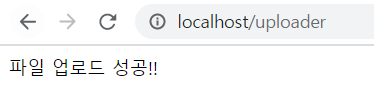
업로드가 성공하면 파이썬코드와 같은 경로에 업로드한 Setup.log 파일이 포함된 것을 확인할 수 있다.

'PRACTICE > Basic' 카테고리의 다른 글
| [C] 성적 구하는 프로그램 (난수, 다차원 배열 사용) (0) | 2020.11.10 |
|---|---|
| [Flask] SQLite 예제 (0) | 2020.09.24 |
| [Flask] Message Flashing 예제 (0) | 2020.09.24 |
| [Flask] Redirect & Errors 예제 (0) | 2020.09.24 |
| [Flask] Sessions 예제 (0) | 2020.09.24 |




댓글